Installing the Device Scout for HP Insights
The Device Scout is required when using the Local Connector to discover and manage printers within a local network. However, it is not needed for Secure Print Cloud Connector , which communicates directly with cloud-enabled printers via APIs.
Before installing the Device Scout, we recommend you to read the following documents:
- Once the setup package is downloaded and unzipped, double-click Setup.exe to start the installation.
-
If you haven't already installed the required .NET Framework 4.6.1, a screen prompting you to install the .NET 4.6.1 appears. Click OK to install .NET Framework 4.6.1. Restart your computer for the changes to take effect.
- Double-click the Setup.exe to start the installation. The Welcome screen appears.
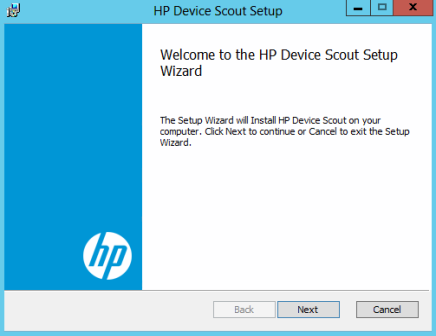
- Click Next to continue. Read and accept the terms and conditions of the End-User License Agreement.
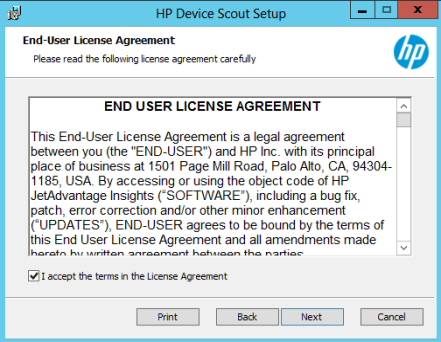
-
Click Change if you want to install the Device Scout in a different folder. Otherwise, accept the default folder and click Next.
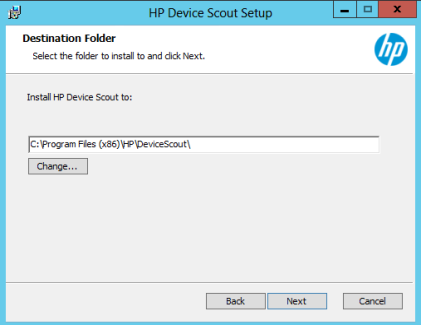
-
Click Install to continue.
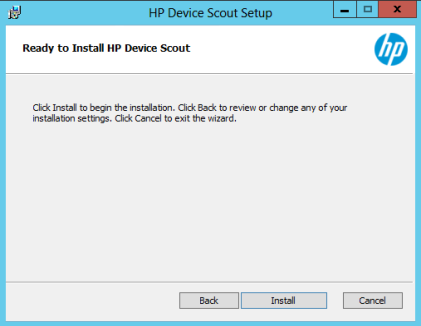
- Click Finish to exit the installer.
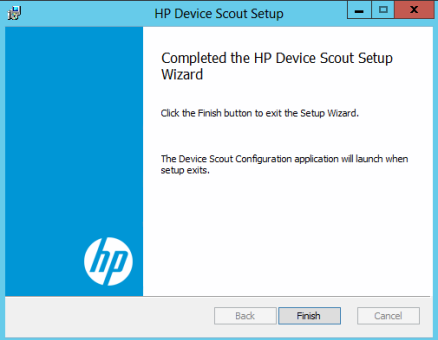
Note: Normally a site would need only one Device Scout. However, a site with a large number of network devices spread across different networks (e.g. geographically dispersed sites), it may be necessary to distribute Device Scout across multiple servers. If you need a new Device Scout you can create from the Discover > Device Scout screen.
Next Step:Discover Printers