Off-Network Direct IP Printing through the Cloud
Secure Print Direct is only suitable for environments where printers and users are on the same network segment or have line-of-sight connectivity. However, this approach is not suitable for geographically separated sites or environments where users and printers are on different network segments, where direct communication with printers isn't possible.
Off-network direct IP printing capability allows users to send print jobs to printers across disparate networks via the cloud. It enables seamless printing across the organization, regardless of physical or network boundaries, ensuring that users can reliably print to any HP Insights-managed direct printer, even without a direct network path.
Prerequisites
-
Off-network direct IP printing leverages the same cloud-based delivery pathway used by Secure Print and requires both the Secure Print Direct license and Secure Print License. Organizations with only a Secure Print Direct license will not have access to the off-network IP printing capability.
-
Print Scout v 7.37.5.100 or later installed on user workstations and/or App Servers installed on the printers’ network.
-
Cloud-based delivery is enabled on the web console.
Key Benefits
Off-network direct IP printing provides the following benefits:
-
Seamless Printing Across Networks - Users can print to any company printer, regardless of geographic location or network boundaries. This is especially useful for remote workers or employees who move between locations or enterprises where printers are hosted in a separate or isolated network segment for security reasons.
-
Enhanced Security - Print jobs are securely handled using temporary cloud storage, where they are automatically deleted after printing to minimize data exposure. To ensure maximum confidentiality, Zero Knowledge Encryption (ZKE) is applied, safeguarding the content of print jobs while they are briefly stored in the cloud.
Supported Clients
Off-network direct IP printing supports the following clients
-
Windows Print Scout
-
macOS Print Scout
Note: Off-network direct IP printing is not supported on Chrome Print.
Limitation
Off-network direct IP printing limited to Print Scout Release (or Push Print) delivery method. Cloud Release (or Pull Print) is not supported.
How Off-network direct IP printing works
The following outlines how Off-network direct IP printing operates, assuming that Secure Print Direct is configured, and Cloud Delivery is enabled in the web console.
-
The user sends a print job from a workstation with Print Scout installed.
-
The Print Scout checks for a direct connection ("line of sight") to the target printer. If this connection is available, the print job is sent directly to the printer.
-
If a direct connection to the printer is not available, HP Insights switches to cloud delivery.
-
The user’s workstation Print Scout uploads the print job to the cloud for temporary storage, where it is encrypted with Zero Knowledge Encryption (ZKE) for enhanced security.
-
The HP Insights sends job release instructions to one of the Print Scouts within the same network as the target printer.
-
When a Print Scout (workstation or Print Server) receives the release instructions, it will verify the connection to the target printer and either accept or reject the release request.
-
Once the Print Scout accepts the release instructions, it will download the job data from the cloud and send the job to the target printer.
-
The releasing Print Scout will update the cloud with the progress status of the print job release.
-
The user is notified whether the print job was successfully completed or failed to release.
-
The print job is immediately deleted from the job store once it is released. Failed or cancelled jobs are removed according to the specified purge rules.
-
Enable Off network Direct IP Printing through the cloud
To enable Off-network Direct IP printing through the cloud, toggle the option Enable Cloud-based delivery setting in the Delivery section of the Direct > Settings tab. When Cloud-based delivery is enabled, print jobs will be routed through the cloud if there is no direct connection to the target printer and will be immediately sent to the designated printer.
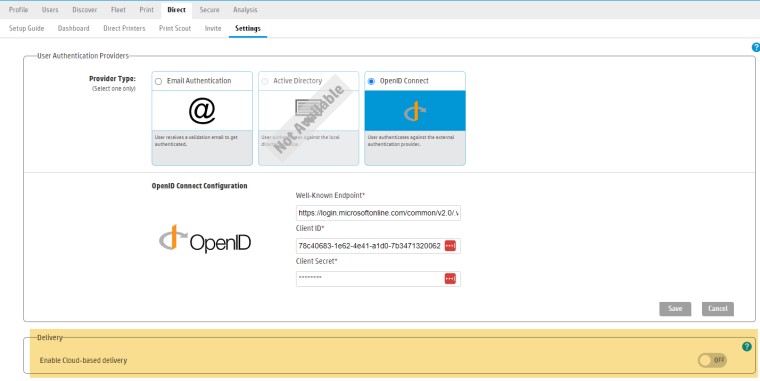
Note: Off-network Direct IP Printing will work through the cloud whether the Cloud Storage setting (in Secure > Settings > Document Handling is enabled or not.