Releasing print jobs with Touchless Printing
Touchless Printing allows employees to release print jobs securely by tapping their card on a reader at any preferred printer. All documents in their personal queue will begin printing automatically after a 5-second delay. To cancel the job, they simply press Cancel before the timer expires.
This feature works with Card Readers across all authentication methods, Internal, Active Directory, and OpenID regardless of the customer’s configuration.
Administrators can enable Touchless Printing in the Secure > Device Profiles tab of the web console.
To release print jobs with Touchless Printing:
1. Walk up to any secure printer, tap your Card Reader. All documents in the queue will begin printing after 5 seconds.
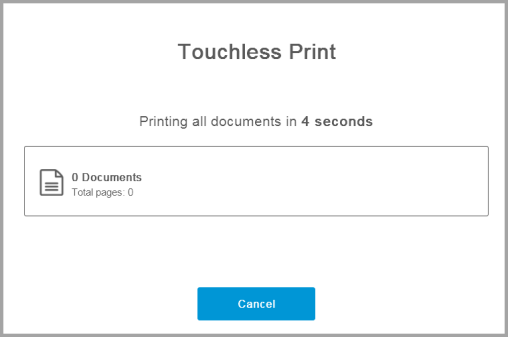
Note: You can cancel printing before the 5-second timer elapses by simply pressing Cancel.
2. Collect your documents.