Changing the Data Privacy Region via the HP Secure Print desktop app
Users can switch the Data Privacy region via the HP Secure Print desktop app
1. Launch the HP Secure Print desktop app.
- Windows: From the Start Menu, search for HP Secure Print desktop app. Selecting the app adds an icon in the task notification area (i.e. system tray area) located at the right end of your screen.
- macOS: In the menu bar (at the top of the screen), select the HP Secure Print desktop app icon.
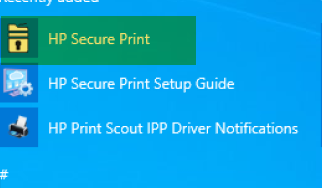
2. Click the menu button on the right and choose Configuration.
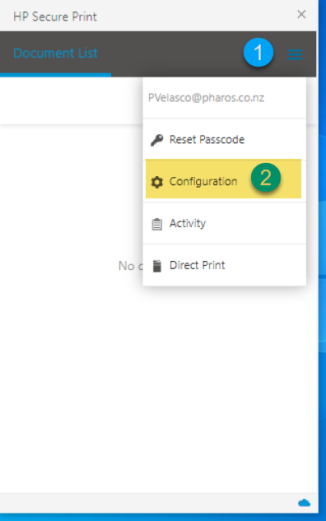
3. In the drop-down list, select an alternate region .
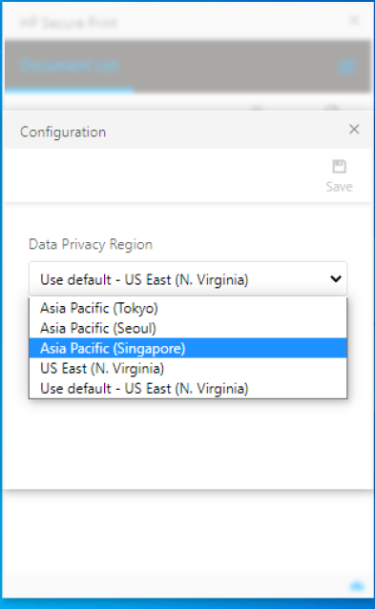
4. Click “Save”.
Related Topics: